There are a lot of spinning plates when you’re a small business owner in charge of a growing workforce. It’s a win if you’re keeping on top of recruitment, payroll and compliance, let alone thinking about how to make your team as productive as possible.
Workforce management can help. This set of strategies improves your team’s productivity, streamlines operations and enhances the overall employee experience.
In this article, you’ll learn what workforce management is, how it benefits your business and what to look for when building a workforce management system. You’ll even find reviews of five leading workforce management software providers.
What is workforce management (WFM)?
Workforce management (WFM) is the process of building and maintaining a productive workforce.
It implements a set of processes, strategies and tools that help business owners improve productivity, track attendance, allocate people and resources and follow business laws and regulations.
WFM shares similarities with HR management, encompassing many of the same activities, including:
Absence management
Payroll
Budgeting and forecasts
The difference is that HR management approaches these tasks from an employee perspective. WFM approaches them from a business perspective.
You don’t need hundreds of employees to use workforce management. Many small and medium-sized businesses use WFM to improve their schedules and manage payroll.
What does workforce management look like in a small business?
Workforce management isn’t a new concept. Businesses have long used timesheets and rosters to improve productivity. You may already be implementing aspects of a workforce management practice yourself.
Here are some common examples of what workforce management looks like:
Setting rosters and managing vacation time. Most businesses have a system for requesting, approving and tracking vacations, ensuring that the company always has enough staff.
Recruiting new staff. Employing the right talent is key to maximizing workforce productivity. Workforce management often involves thinking proactively and solving future bottlenecks.
Measuring employee performance. Setting goals, tracking performance and conducting regular performance reviews are all part of a workforce management practice. They keep employees engaged and help them reach their full potential.
Many of the tools you use have WFM features baked in. Pipedrive, for example, tracks individual sales performance through customizable dashboards.

The dashboard makes it easy to see employee activity data at a glance, streamlining performance review preparation.
What are the benefits of workforce management?
Workforce management encourages owners and HR managers to consider how to get the most out of their employees. The changes they implement lead to significant increases in performance, lower costs and a better working environment.
Here’s a closer look at the benefits of adopting workforce management.
Boosted productivity and performance
Workforce management encourages teams to take a strategic approach to resource allocation. Creating schedules and rosters maximizes employees’ time and helps them meet goals.
For example, managers can use employee performance and call center data in a contact center to ensure enough staff are on call to manage customer service requests.
WFM’s focus on activity monitoring also makes spotting performance issues and development opportunities easier. Say you notice a salesperson who struggles to turn cold calls into meetings. You might implement a sales training program that makes them more confident on the phone.
Labor laws and regulations compliance
Workforce management isn’t just about getting more from your team; it also helps you comply with local, state and national labor laws. Non-compliance can result in fines and reputational damage that cost far more than a drop in productivity.
According to HR.com’s State of Legal, Compliance and Employment Law 2023-24 report, only 48% of respondents say their organization is good at keeping up with employment compliance changes. More than a quarter rated their company as a 6 out of 10 or lower.

Accurate record-keeping and compliant schedules make it easier to navigate laws. Workforce management solutions automate compliance tracking and generate violation alerts.
Improved employee engagement
WFM increases employee engagement through training and engagement strategies. Tracking productivity and performance ensures employees have what they need to do their jobs and progress in their roles.
WFM systems also help employees build a healthier work-life balance and contribute to a positive organizational culture. For example, a staff scheduling solution that optimizes employee resources will prevent you from overworking your team.
Combating burnout is increasingly essential. According to Future Forum Pulse, there was a 2% rise in the number of Americans suffering from burnout between 2021 and 2022, alongside a global increase of 4%.

Happier, less stressed employees will provide better customer service, improving the customer experience.
Strategic hiring
WFM helps small business owners stop fighting fires and start thinking strategically about their long-term needs.
You’ll forecast future staffing needs based on your growth and identify potential recruitment bottlenecks that may prevent you from meeting goals. Additionally, a strategic approach to recruitment ensures you hire staff with skills that align with your ambitions.
Workforce management also encourages business owners to invest in training staff. Prospective candidates consider employee development a key benefit. Offering it will make you more attractive as an employer.
Remote working facilitation
Remote workforce management helps employers facilitate flexible working schedules and manage remote and hybrid working.
According to a Gartner survey, flexible working schedules are directly responsible for increased productivity.

Good WFM helps companies support flexible work models by providing centralized communication resources and tools that promote productivity and work-life balance.
For instance, cloud-based productivity or project management tools give employees access to company documents and let managers schedule work remotely. Some software solutions have self-service portals that provide employees access to payslips, contracts and tax documents.
Download your guide to managing teams and scaling sales
Why you should use software to implement a workforce management solution
It’s much easier to implement a WFM strategy using software. It can automate tasks, forecast your HR needs and centralize data. It also makes tracking your efforts and sharing initiatives with colleagues easier.
Here are the benefits of workforce management software in more detail:
Workflow automation. Workforce management software can automate attendance tracking and eliminate the need for timesheets, reducing your administrative workload and the risk of errors.
Lower costs. A workforce management solution reduces costs by cutting down your HR team’s administrative load, freeing them up to focus on high-value activities. Some software also optimizes work schedules to limit overstaffing and overtime.
Improve regulatory compliance. Some WFM solutions stay up-to-date with the latest labor laws and automatically track your compliance. Scheduling features make it easy to comply with legislation and ensure your rosters don’t breach employment contracts.
Boost collaboration. WFM software provides a cloud-based platform to share workplace initiatives. If the software has self-service portals, remote employees will have increased access to important documents like payslips.
Increase employee satisfaction. WFM software digitizes the employee experience and makes it easier for people to access their schedules, request shift changes, book time off and access their documents.
Note: If you’re uncertain about the benefits of WFM for your business, manually implement one or two workforce management strategies. Doing so will let you understand if you want to continue the initiatives before you commit to a monthly software subscription.
Key features of a workforce management system
WFM systems come in many different shapes and sizes. However, many top platforms have the following core features:
Feature | Description |
Real-time analysis | Workforce management software can give business owners real-time updates on task and activity progress, helping them analyze employee productivity. |
Performance management | WFM software centralizes performance management processes, putting goal setting, performance monitoring and reviews in one place. |
Automated scheduling | Scheduling features can automatically create optimal weekly rosters, taking into account shift schedules, vacation days and other absences. |
Forecasts and predictive modeling | AI algorithms can analyze employee activity, schedules and other data to predict your future employment needs. For example, they can predict how many store assistants a retailer will need for the holiday rush. |
Payroll management | Some software can use time-tracking tools to calculate employee pay and deductions automatically. Analytics features analyze labor costs for future hiring decision-making. |
Compliance management | Dashboards and alerts can help you track compliance with labor regulations, stay on top of ever-evolving laws and flag compliance risks. |
Recruitment and onboarding | Many tools let you manage the recruitment process from a single dashboard. Software may also integrate with dedicated recruitment solutions, schedule interviews and facilitate employee onboarding. |
Reporting and analytics | Customizable dashboards consolidate KPIs and other employee metrics. Managers gain insights into workforce trends, enabling them to spot performance or resourcing issues faster. |
Finding the best workforce management software
Use the following criteria to discover the right workforce management software for your business :
Relevant features. Workforce management software often focuses on a specific solution (like payroll), but many tools have features that solve multiple workforce management needs.
Ease of use. Your HR team will use the software daily, so choose an intuitive platform.
Scalability. The software should scale with your needs, letting you add additional features when your company is ready.
Integrations. Look for WFM solutions that integrate with your existing tech stack.
Price. Look for software with a range of pricing tiers so you don’t pay for unwanted features.
We’ve used the above factors to shortlist the following five options.
1. Papaya Global: best for global teams
Papaya Global is a payroll-focused workforce management solution. It helps international companies manage cross-border workforces, meet local employment laws and manage and monitor payroll. It also acts as an employer of record (EOR), employing foreign workers on behalf of companies.

Other features include:
Global payroll management and payment
Self-service employee portal
Time and attendance tracking
Localized employee benefits management
Pricing: Starts from $5 per employee per month.
2. Workday: best for enterprises
Workday is a financial and human capital management platform. It provides medium to large companies with an all-in-one platform to manage their workforce needs. It centralizes all human resource data, making it easier for HR to manage global teams.

AI analysis enables forecast and prediction modeling, too, so you can anticipate the impact of hiring decisions.
Other features include:
People analytics
Employee voice analysis
Employee benefit management
Talent acquisition
Accounting and payroll
Pricing: A quote is available on request, but there is a 30-day free trial.
3. ADP Workforce Now: best all-in-one HR tool
ADP Workforce Now is a cloud-based HCM platform. It offers HR tools for every workforce management activity, including time management, payroll, talent acquisition and employee performance monitoring.

Choose from almost 200 reports or create your own customizable dashboard to track key HR metrics at a glance. Draw in data from your other platforms using hundreds of custom integrations.
Other features include:
Time and attendance tracking
Payroll management
Employee benefits administration
Talent management
Reporting and analytics
Pricing: A quote is available on request. A self-guided demo is available on the platform’s website.
4. Paylocity: best for staying compliant
Paylocity is a cloud-based HR and payroll solution that simplifies payroll for small businesses. It helps companies of any size manage their workforce. For example, compliance features ensure you meet state and national laws, and self-service portals empower employees to manage their data and file taxes.
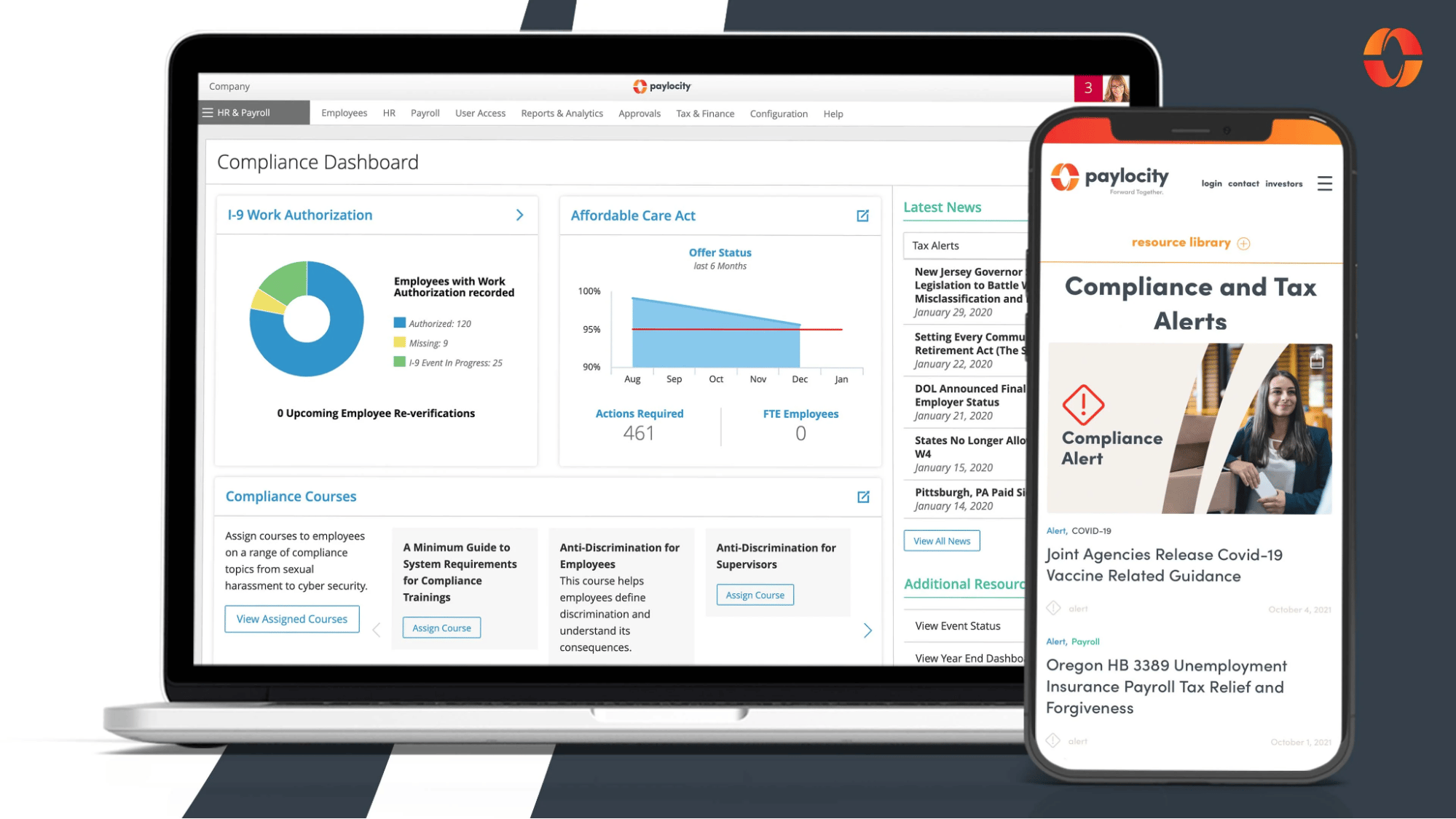
Other features include:
Time and attendance tracking
Benefit administration
Expense management
Payroll
Employee self-service portal
Pricing: Quotes and demos are available on request.
5. Deel: best for managing cross-border payroll
Deel is a payroll platform built for global teams. It simplifies payroll administration in hundreds of countries by handling compliance, tax deductions and filings. Analytics help you understand your spending at a glance, compare employer costs across offices and manage everything in one currency.

Deel also integrates with major accounting, bookkeeping and HR platforms to consolidate data and streamline workflows.
Other features include:
Talent acquisition and retention
Employment law compliance management
AI-powered automation and insights
Pricing: Deel’s US payroll service starts at $19 per employee per month.
Note: Use demos and free trials to test potential workforce management software. Demos tend to be more focused and led by sales professionals. They’re a solid entry point and will teach you how the platform can solve your problems. Free trials let you try out all of the features for a week or more.
How to use Pipedrive to manage your workforce
You don’t need a new software subscription to implement WFM practices in your small business. Pipedrive is a customer relationship management (CRM) solution with workforce management functionality.
Here’s how you can extend Pipedrive’s use case beyond sales management.
Create a recruitment pipeline
Use Pipedrive’s recruitment CRM features to improve your hiring process and increase recruiter productivity.
Build a custom hiring pipeline in Pipedrive to track applicants as they move through each stage of the process.
For example, assign process stages (e.g., applied, interviewed, offered, accepted, etc.) to different pipeline stages and create a new deal for each applicant.

Then, use Pipedrive’s automation features to create follow-up reminders. Integrate online meeting tools like Zoom and Teams so staff can schedule interviews without leaving the platform.
Track performance and run reviews
Use Pipedrive’s customizable dashboards to track individual and team performance. For example, here’s what managers might see when monitoring a sales team:

Use the dashboard’s data to fuel performance reviews and ongoing coaching opportunities. For example, you can identify team bottlenecks and find employees who need coaching.
Note: Create a performance review pipeline like the recruitment CRM example above for one-on-one reviews. Use Pipedrive to schedule meetings – and collect feedback through Pipedrive’s Web Forms.
Schedule work and track productivity
Use Pipedrive to schedule work, assign tasks and track productivity. It acts as a remote workforce management tool that keeps distributed and in-house teams aligned across many projects without face-to-face meetings.
Tasks appear in a Kanban-style pipeline your team will be familiar with. Drag-and-drop functionality lets you change their status.
Companies with advanced project management needs – like overseeing multiple projects or clients – can use Projects, Pipedrive’s all-in-one project management tool. It offers advanced features like custom fields, cross-team collaboration and customizable dashboards.

To keep everything on schedule, assign tasks and subtasks to individual employees and set due dates. Integrate a real-time tracking tool like Timely to automatically track time spent on a given project.
Store employee information with Smart Docs
Use Pipedrive’s Smart Docs to create and manage employee contracts and other data. Similar to the self-service employment portals of dedicated WFM software, Smart Docs integrates with Google Drive to let you seamlessly access and edit files.

Smart Docs is useful the moment a prospective employee accepts your offer. The software’s eSignature functionality lets them sign contracts remotely.
You can also use advanced sharing permissions to give new hires access to your knowledge base and training information.
Note: Security is paramount when it comes to sensitive employee information. Pipedrive complies with GDPR and adheres to SOC 2, SOC 3 and the EU-US Data Privacy Framework.
Final thoughts
Workforce management helps you get the most out of your existing team and think strategically about your future HR needs. Software reduces the administrative burden these strategies place on your team.
Rather than add a new tool to your tech stack, use Pipedrive’s workforce management capabilities to track performance, schedule work and manage employee documentation. Sign up for Pipedrive’s 14-day free trial to test the platform’s features today.






