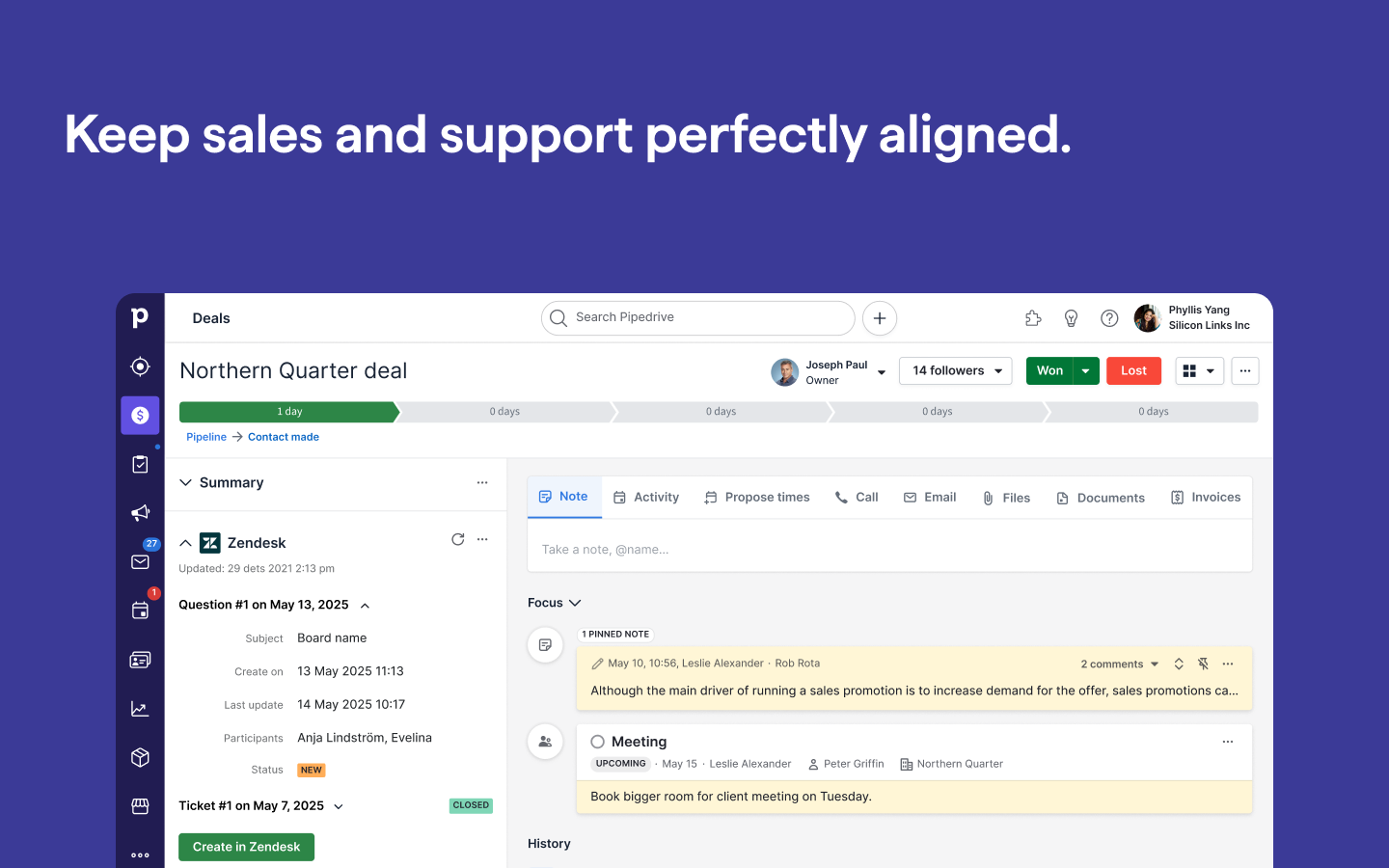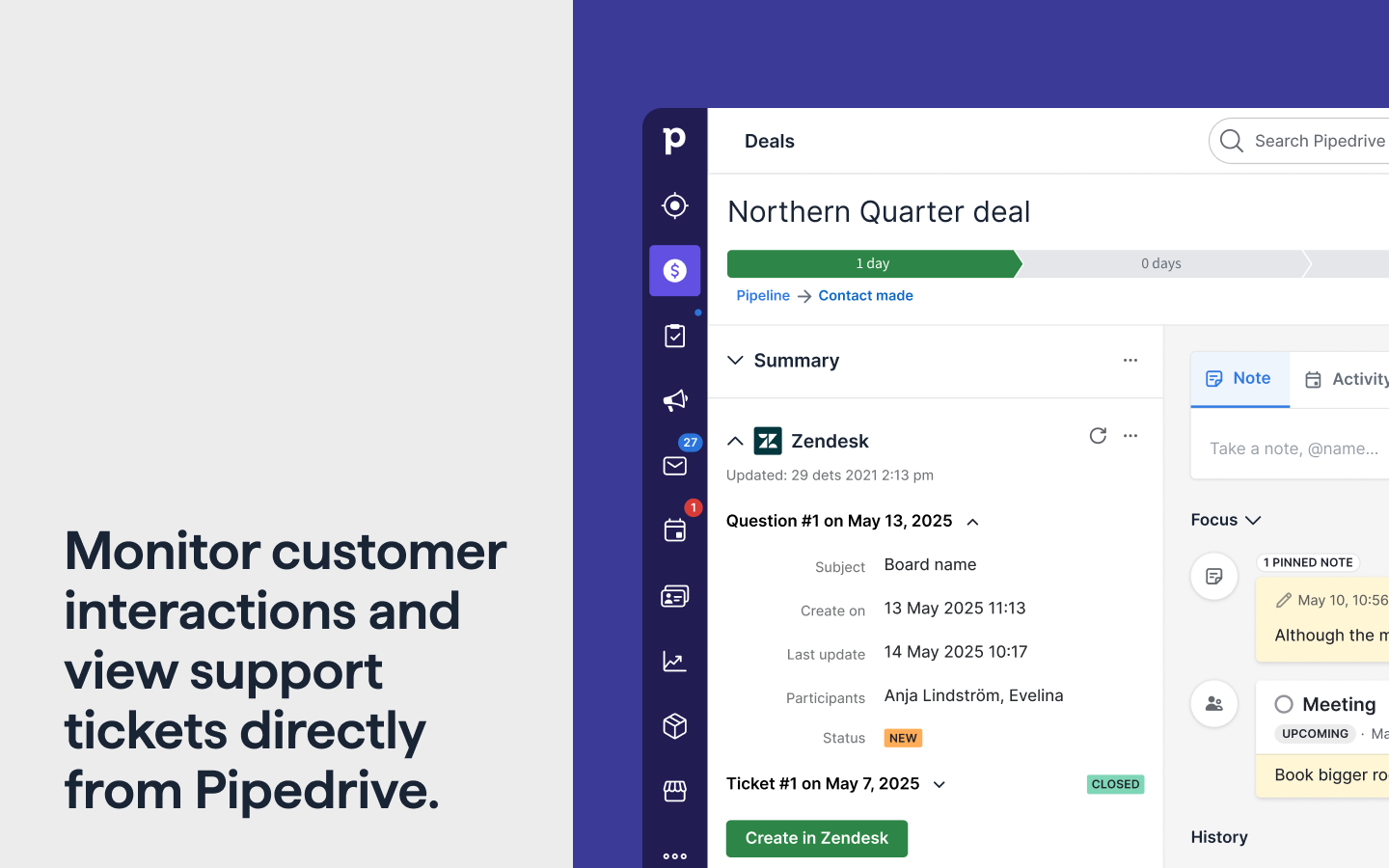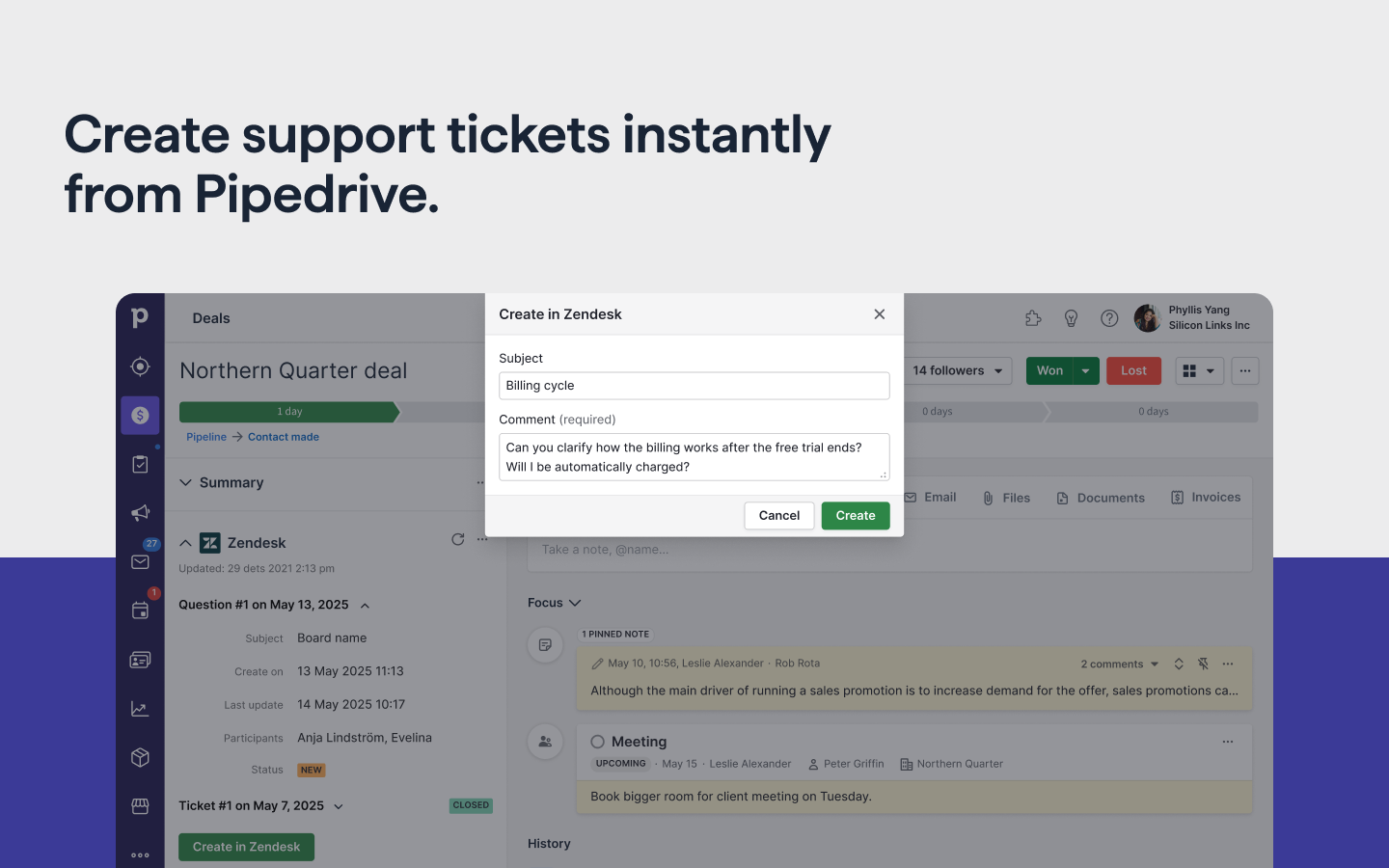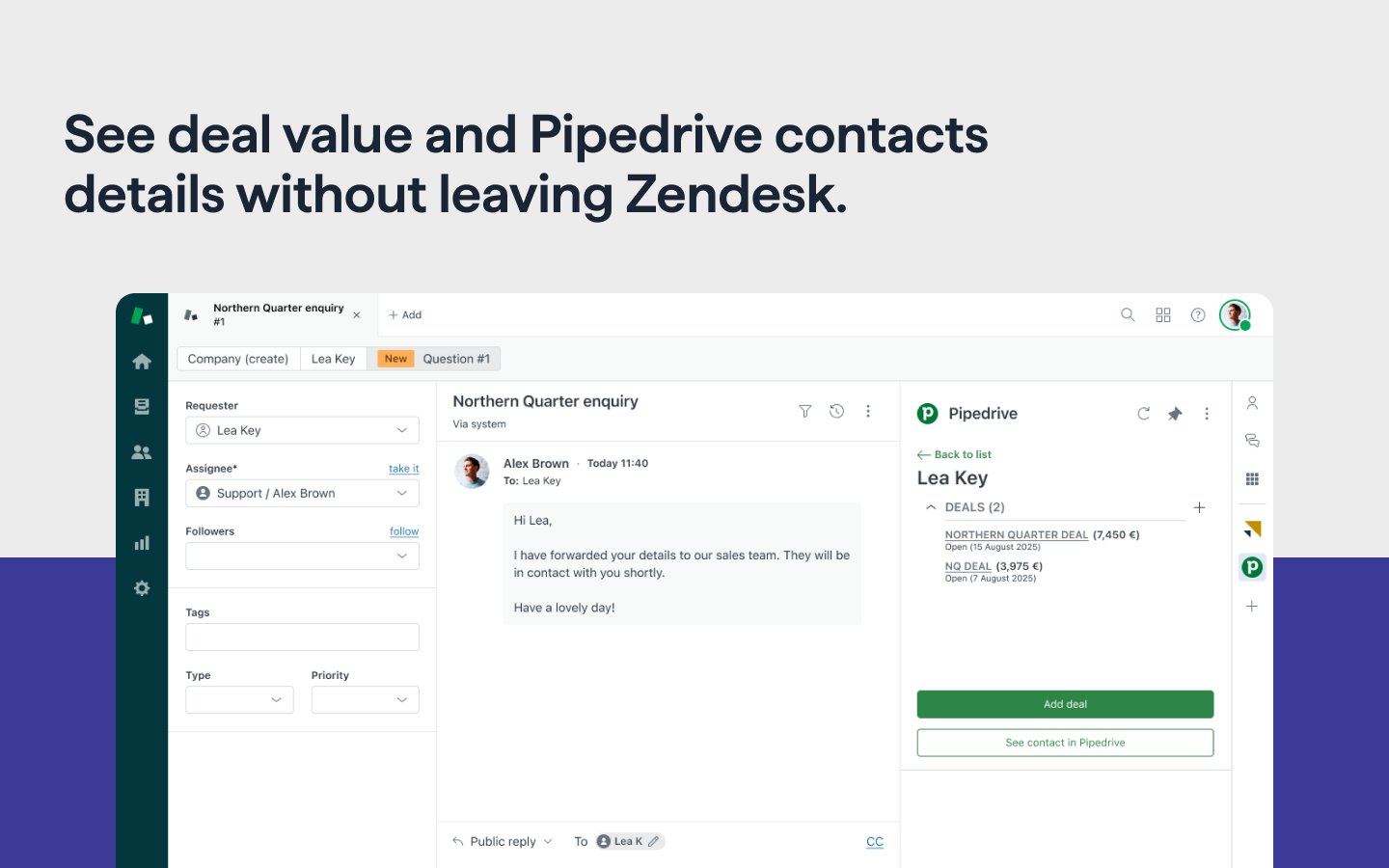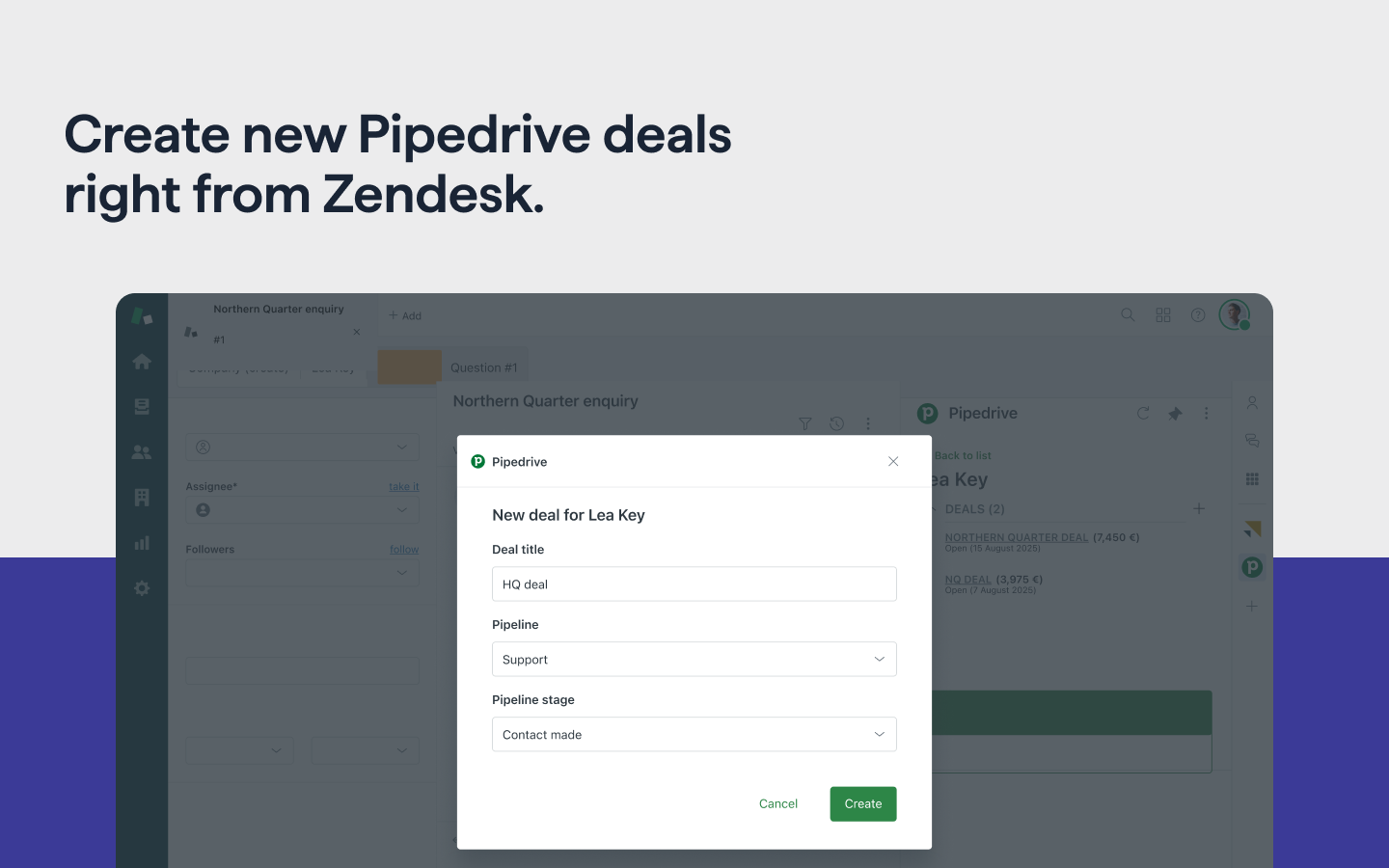Zendesk
by Pipedrive Marketplace
Sync Zendesk and Pipedrive to know who to contact and quickly create tickets or deals.
Description
Zendesk offers a ticketing system designed to help companies track, prioritize and solve customer support interactions. By integrating Zendesk with Pipedrive, sales and support reps see the bigger picture and improve their customer communication.
The Pipedrive–Zendesk integration allows reps to access Pipedrive customer information from Zendesk and vice versa, seamlessly create tickets directly from Pipedrive and open new deals from Zendesk. This eliminates the need to switch between apps, enabling faster resolutions and a more efficient sales workflow.
After installing this app, Pipedrive users can create tickets directly from deals and view the following information from Zendesk:
- Ticket number, subject and status
- Ticket creation date and last update time
- Participants
And Zendesk users can create deals directly from support tickets and view the following information from Pipedrive:
- Person name
- Organization
- Deal title and status
- Deal value and currency
- Deal creation date
Features

Panels
Instantly see and interact with Zendesk as you dive into the details of your deals/contacts in Pipedrive.
Zendesk
Locations:deal detailsperson detailsorganization details

Pop-up windows
Tackle complex tasks in Zendesk without leaving Pipedrive via their customized pop-up windows.
Zendesk notes
Installation instructions
Before you start, make sure you’re logged in to Pipedrive. Once you’ve logged in, search for “Zendesk“ via Pipedrive’s search feature or Marketplace to find this app listing again.
- If you’re using Pipedrive’s web app, click “Authorize” at the bottom of this pop-up window. If you’re on the Pipedrive website, make sure you’re logged in first, then click “Install now” in the top-right corner of this page.
- Choose which Pipedrive account to integrate with Zendesk, then click “Allow and install”.
- You’ll be redirected to a new page. There, enter your Zendesk domain and click “Authenticate with Zendesk”.
- Next, you’ll be directed to another page to grant Pipedrive access to your Zendesk account. Click “Allow”. Done!
- To complete the integration, go to the Pipedrive app listing on Zendesk Marketplace and follow the instructions on the “How to install“ tab.
Also popular in this category
If you’re interested in this app, you might also like:
User reviews
User reviews
Overall rating
4,0
61%
12%
10%
6%
11%
Zendesk FAQ
Can't find the app you need?
Use our powerful API to build awesome apps for either your company or for all Pipedrive users.
Build an app